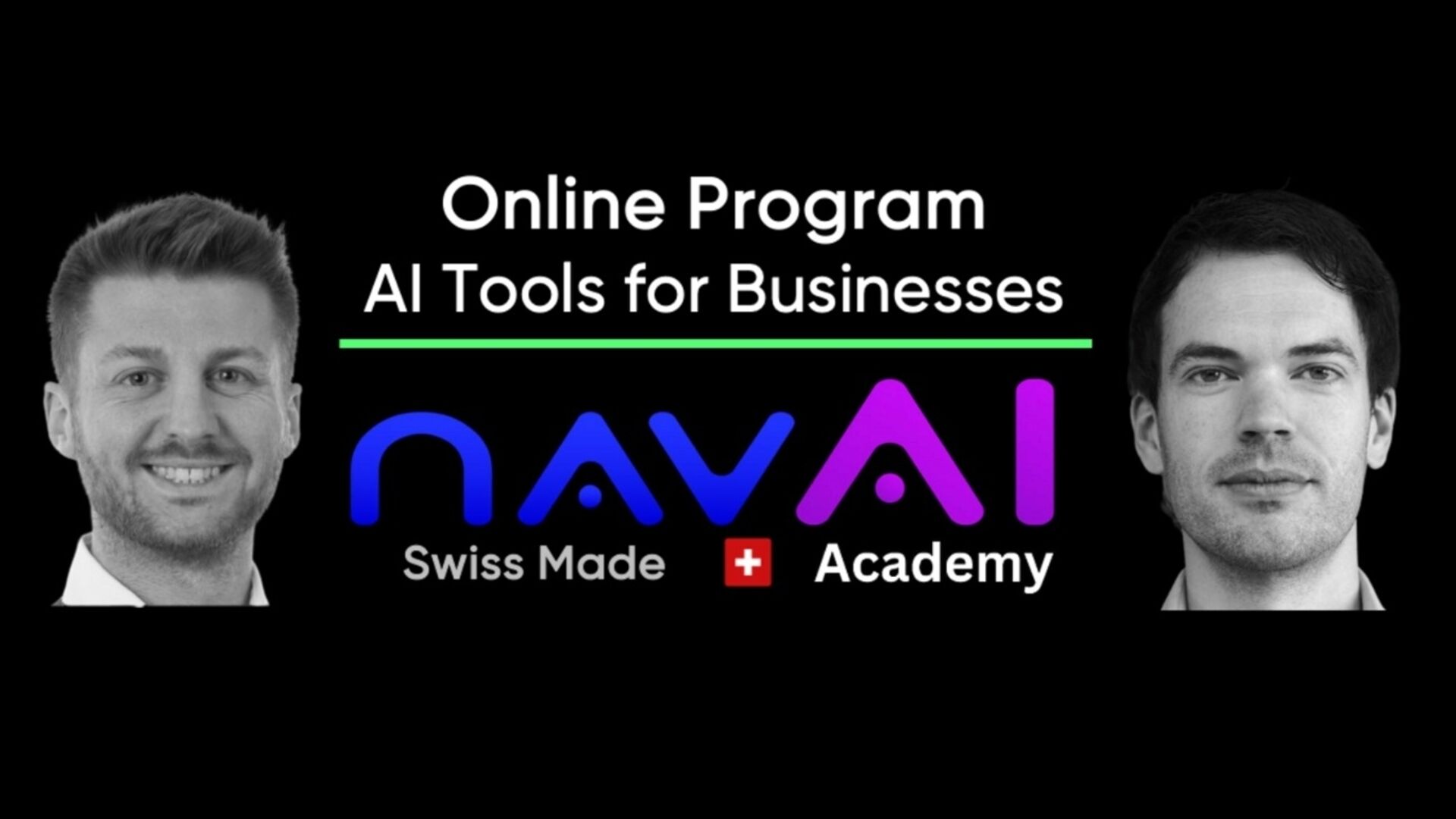Why Responsive Web Design is important for businesses
Responsive design, what it means and why it's essential
Improving the browsing experience and increasing customer reach on smaller devices such as tablets and smartphones is of fundamental importance for any brand that wants to offer a better usability. Responsive web design it is a coherent, innovative and adaptable experience to every system and support, therefore able to increase lead generation, therefore also sales: analysis, monitoring and reports can all be in one place.
The management of content on the site, in terms of time and costs has decreased, in fact, thanks to mobile first it is possible to structure the contents for the smallest screen types, starting from the limits set in the graphic structure of mobile devices in order to better adapt the contents.
Il mobile first, in terms of usability, allows you to anticipate the competition and be directed in the best way among the Google search pages.
As long as the correct steps are taken to fully optimize for mobile users, the most useful method really depends on a given situation. It is therefore of fundamental importance to find out which function is best for your online presence, before diving completely into managing a site.
On the Web and in particular on Google, there are about 6 billion searches performed daily. Google's recommended configuration for smartphone-optimized sites is the responsive website design.
Google even offers a mobile responsive test, so you can see how easily a visitor is able to use your page on a mobile device. Just enter a page's URL to receive a score.
How to build a responsive design site?
There are many different features to take into account when creating a site with a responsive layout. This particular process requires a special design system, which works through a hierarchy of specific content on each device: both fixed and mobile.
What are the main components of a responsive web design?
- Bootstrap.
- Fluid grid.
- Flexible images.
- Average queries.
Bootstrap
Bootstrap is a free and open source front-end development framework for building business sites and web applications. Bootstrap framework is based on HTML, CSS and JavaScript (JS) language to facilitate the development of responsive and mobile apps, applications.
Fluid grid
The fluid grid represents a fundamental element for the creation of your site with a reactive layout, it is an innovative system now fully endorsed in the general layout of online portals.
Web design has used grids to create and structure sites since its inception, even though in the early days, they were structured with an adamant standard width, not adaptable to various types of screens and did not lend themselves to supporting a fluid layout.
The fluid grid used for responsive websites will ensure that the design is flexible and scalable. Elements will have a particular spacing that is proportionate to the screen size and can fit to a specific width based on certain precise percentages.
Flexible images
The way to view images varies depending on the device model. This is where a user sees the page, therefore the images and text, and it should be visible and readable regardless of the device used. On mobile and responsive websites, there is an extra opportunity to increase image size, font and line height (the spacing between each line of text) for better visibility and readability.
The fundamentally important factor of flexible images is that they manage to adapt to the width of the specific layout of the page, this is because they are shaped following the specific hierarchy of the contents, which has been set with the CSS. Even the text can now be readable regardless of the device the end user owns. With a flexible container located within the grid, text and images can automatically adjust as size or font increases or decreases on smaller devices.
Flexible images can prove more difficult due to loading times, this is usually the case when viewing the site from smaller browsers. But these images can scale, be cropped or disappear depending on what content is essential to a particular device's mobile experience.
Media Queries
This is the code capable of feeding the specific flexibility of a certain layout on responsive websites. Media queries specify the CSS that should be applied accordingly, in relation to a device's breakpoint, commonly known as a breakpoint (for example, iPhone portrait orientation or iPad landscape orientation, etc.).
Media queries allow for an image to be displayed across multiple layouts, using the same web page with a certain HTML code. There are other areas that can help define and refine the mobile experience.
The user test of responsive websites
The information on how users interact with your site is invaluable and worthy of investment, to create an optimal experience of visibility and therefore web browsing. There are many ways to conduct user testing and get feedback in the most useful way possible. There are sites that provide paid or free user tests, others use unconventional methods, which can also help uncover unsuspected pain points.
Testing the Browser and Devices: The Benefit of Responsive Design
Ensure that a given design layout is responsive, therefore compatible, across all relevant browsers and maintains the integrity of the design and user experience.
Don't just rely on browser drag in and out to test mobile responsive web design; try to view the site on as many different physical devices as possible. You'd be surprised at what could be discovered from one operating system to another.
Get inspiration from responsive websites
As with any design project, find other responsive websites that use responsive site design creatively.
This can be a very simple method like thinking about introducing the following questions on your site and understanding how to continue on the right path:
- What websites or apps do you use most frequently on your mobile phone or other portable devices?
- Why do you prefer a certain site over others that may provide similar services?
- Do you prefer the mobile experience or the desktop experience?
The answers can help you find weaknesses that you may never have noticed during your day-to-day browsing.
Conclusion
Nowadays your website needs to look good and work flawlessly on a desktop, a smartphone, a tablet and above all on any type of browser. A responsive web design can help you a lot in achieving this.
Remember the importance of a responsive site for your business, because it helps you to:
- Increase consumer reach across all devices.
- Maintain a consistent user experience that increases visit retention.
- Consolidate analysis, monitoring and reports.
- Reduce the time and cost of managing on-site content.
- Improve competition in your industry with other companies.
You may also be interested in:
“I'm selling, but I'm staying”: the new trend of the small entrepreneur
The story of Francesco Schittini and Emotec's entry into the MCP fund is exemplary of frequent changes of ownership without organizational shocks
by Alberto NicoliniEditor of districtbiomedicale.it, BioMed News and Radio Pico
AI Tools for Businesses, the course dedicated to artificial intelligence
The Swiss start-up navAI developed it with the aim of providing all the tools necessary to implement the new technology in its sector
There was a backdoor to infect them all, but one genius saved the web
Here's how the expertise of a developer, and a little... providence, just prevented the sabotage of Linux and the entire Internet
The protection of the seas in Greece and the issue of the Hellenic Trench…
"Our Ocean Conference", Athens will create two new National Marine Parks and ban trawling, but there is a problem between the Aegean and the Ionian