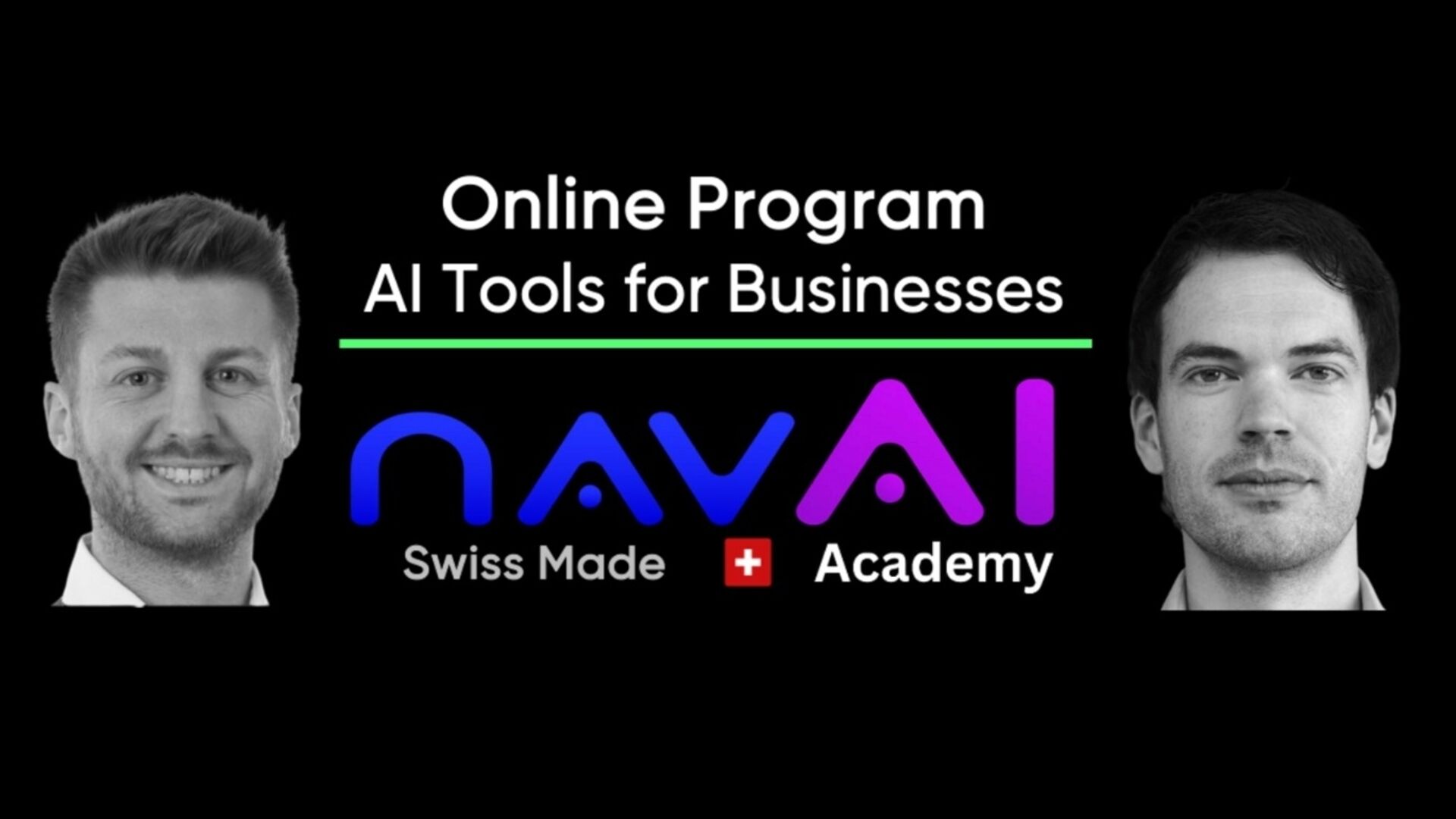Official WordPress 5.6, what changes: the 5 most interesting new features
Last December 8 was WordPress 5.6 officially released. Codenamed Simone (in honor of the singer Nina Simone), the new release of the most widely used open source CMS is a sort of anticipated “Christmas present” for the millions of webmasters who use it all over the world.
The 5.6 version of WordPress, in fact, brings with it several noveltiesboth from a structural and functional point of view. In fact, Automattic engineers and developers have refined some functions introduced with previous versions (Gutenberg, for example, is becoming more and more powerful and versatile) or introduced new ones designed to make life easier for those who manage two or more websites at the same time. .
Not to be underestimated, then, the first steps taken in the integration of PHP 8 within the source code of the WordPress CMS. Support is currently only in beta and therefore there may be compatibility problems with plugins and themes. For this, it is advisable to wait maybe a few weeks - or the release of a later version - which will ensure greater stability.
WordPress 5.6: the new default theme
The most “obvious” novelty is the new default theme which, as per tradition, is called Twenty Twenty-One (i.e., 2021). Characterized by an extremely linear and light user interface, Twenty Twenty-One guarantees full compliance with the guidelines on website accessibility, is SEO Friendly and, above all, it was created with the aim of making the construction of pages simple and immediate with block editing. In short, a theme designed to allow you to open and manage a personal blog without too many headaches.
WordPress 5.6: automatic updates
One of the main reasons that allows hackers to attack websites with WordPress CMS it is the reluctance of some users to update the version of the CMS or of the plugins used within the portal. For this reason, the developers of Automattic have introduced the ability to enable automatic updates, which will allow you to install the most updated version of the components and the CMS without the webmaster having to do anything.
This is a very useful feature, both from the point of view of the adoption of the new features and from that of the security of the portal itself. At the same time, however, some webmasters may prefer not to immediately update the CMS or the plugins used to avoid compatibility problems between the various components. For this reason, at least in the first phase, The automatic updates will have to be enabled manually from the CMS settings. Just click on the link that appears in the Dashboard and follow the step-by-step instructions and, once your choice is confirmed, you will no longer need to worry about manual WordPress updates.
WordPress 5.6: the evolution of Gutenberg continues
The Automattic development team continues to push hard on Gutenberg. The block editor, introduced in March 2020, allows you to "build" pages as you prefer without having the slightest knowledge of programming. An easier way to customize your website, taking advantage of the "preconfigured" code blocks that you can access by installing the official editor plugin.
With WordPress 5.6, video management support is improved, which can be moved more easily between blocks of text. Not only that: by directly uploading the movie to your multimedia gallery, you can add subtitles natively, thus improving general compatibility.
I pattern of blocks, then, they will be grouped into different categories, accessible directly from the menu in the panel for inserting and managing blocks. In this way it will be easier to identify the preferred pattern in a simple and immediate way, so as to be able to use it within the page under construction.
Were then introduced several new features that improve the compatibility, accessibility and performance of the blocks and the editor itself, allowing webmasters to build sites as if they were "Lego" without any problems.
WordPress 5.6: Beta support for PHP 8
As mentioned, with the arrival of WordPress 5.6 webmasters can begin to familiarize themselves with PHP 8. The programming language, released on November 26, is in fact supported in a beta version but, at least for the moment, webmasters will not be able to fully enjoy the new features it brings. Before proceeding with the full implementation, in fact, the Automattic technicians wanted to wait some time, so as to guarantee maximum compatibility. Also for this reason, it is advisable to pay particular attention to the compatibility of themes, graphic layouts and plugins: it will be necessary to check their compatibility and, if not, modify them to ensure that everything works properly.
WordPress 5.6: new management of deleted posts
With the new version of the open source CMS comes a new management of deleted posts and pages. In case the webmaster restores a page from the Recycle Bin, it will not be published automatically, but will be made available in draft. In this way it will be possible to review the content before publishing it, thus avoiding putting photos, texts or other outdated content online.
WordPress 5.6 and jQuery Migrate: problem solved?
One of the biggest concerns regarding WordPress 5.6 was related to compatibility with jQuery Migrate, a component that made thousands and thousands of websites around the world inaccessible last August. In short, it is not surprising that many advised to do not install WordPress 5.6 from the first day of availability, to avoid finding yourself in the same situation as last summer.
Fortunately, however, the Automattic developers worked hard to fix the compatibility issues that, in August, had triggered a small “apocalypse”, making jQuery Migrate seamlessly integrated into the WordPress 5.6 source code. This means that the new release of the open source CMS is works perfectly with jQuery Migrate as well activated and there will be no site accessibility issues of any kind.
You may also be interested in:
“I'm selling, but I'm staying”: the new trend of the small entrepreneur
The story of Francesco Schittini and Emotec's entry into the MCP fund is exemplary of frequent changes of ownership without organizational shocks
by Alberto NicoliniEditor of districtbiomedicale.it, BioMed News and Radio Pico
AI Tools for Businesses, the course dedicated to artificial intelligence
The Swiss start-up navAI developed it with the aim of providing all the tools necessary to implement the new technology in its sector
There was a backdoor to infect them all, but one genius saved the web
Here's how the expertise of a developer, and a little... providence, just prevented the sabotage of Linux and the entire Internet
The protection of the seas in Greece and the issue of the Hellenic Trench…
"Our Ocean Conference", Athens will create two new National Marine Parks and ban trawling, but there is a problem between the Aegean and the Ionian